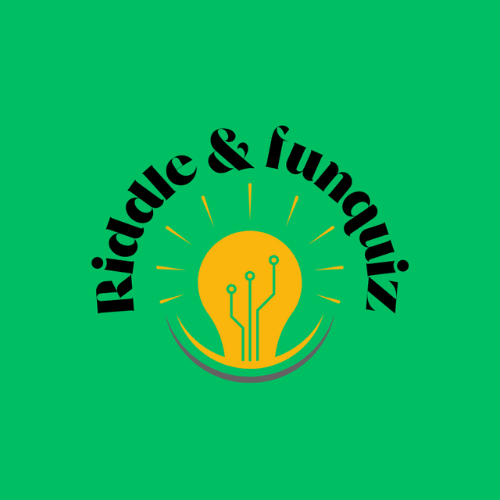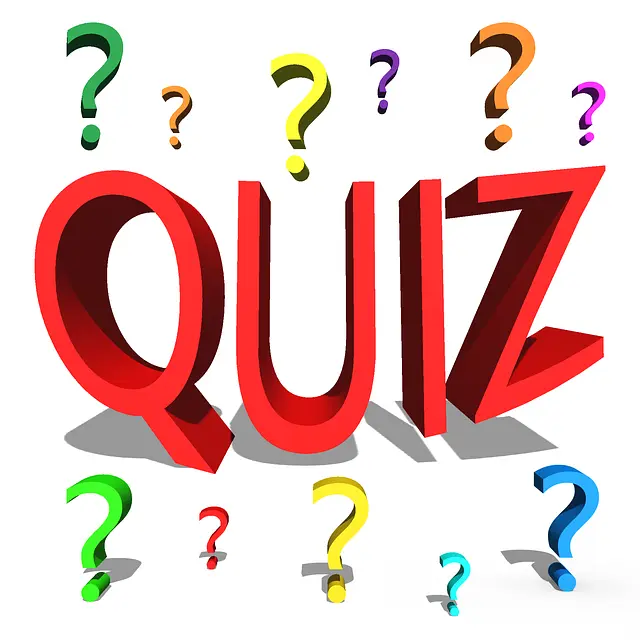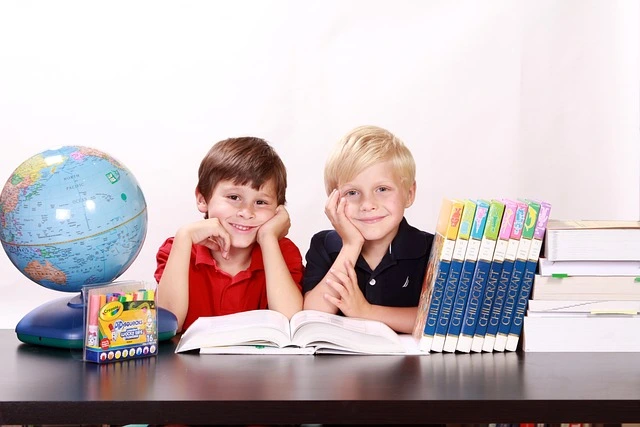Creating free quizzes on canva to increase knowledge retention. This article is the best way to learn new things about quizzes. This article is best for you how to create a mcq quiz online for free using canva first of all you can watch this video below. Then we will learn how to create a mcq quiz online for free using canva.
How to create a quiz using canva
Open the Canva website or app and you are in the Canva “home page”. Click on “Create a design” on the right side and look for “mobile video”. Which should be 1080/ 1920 wide and high. You can also click on “custom size” in which you enter the size of the video. And then you will probably see the image below.
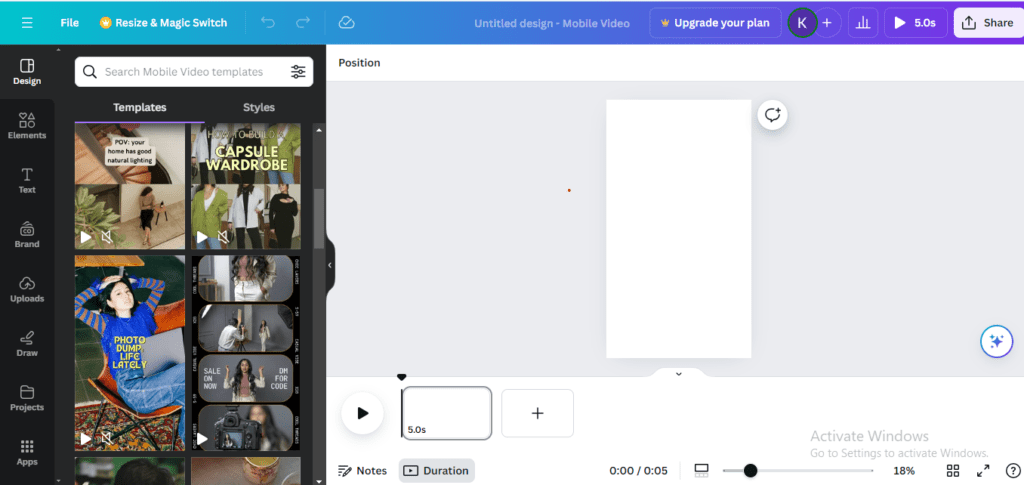
Download background images or videos for free.
After reaching it. We want to make background videos or images. So, first go to pixabay this website is for free download images or videos. And find and download custom background images or videos for free. Once you download the image like below. Return to canva.

Select background image on canva.
Now you can see the upload icon on the left side. Click on it and click on “Upload Files” and select an image Click “Open” then you can see the image is updating. After the image is uploaded click on the image you can also drag and drop. Now you will see that the image is in front of the background click on 3 dots to edit and you can see “set image as background” click on it you will see full background image like below Photos provided.
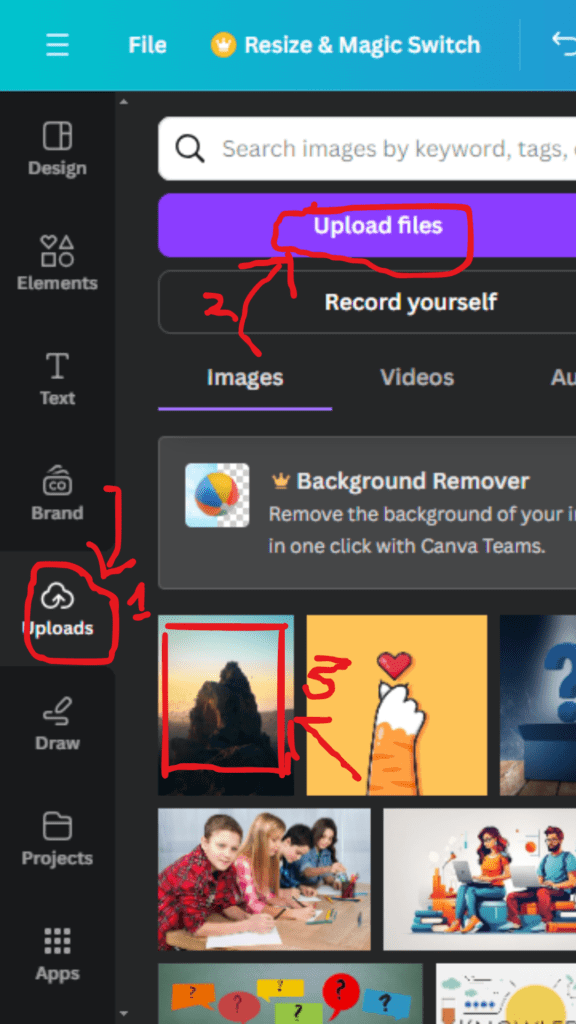
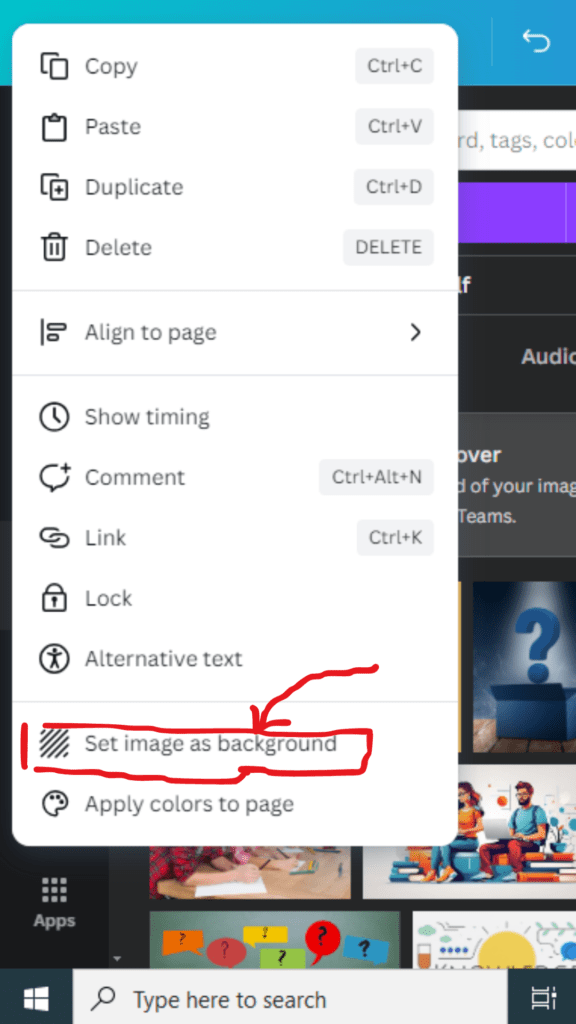
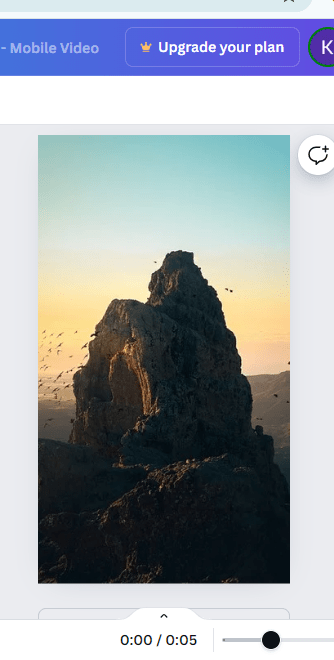
Edit text, fonts and colour
We will edit the text, font and colour. Click on the text on the left. And click on “add a heading” then write the quiz questions and arrange the questions as you want. And click on “canva sans” select the font you want and click on text colour. What colour do you like? Click on the text again and click “add a subheading” Write four multiple choice questions, choose a font and choose a colour like right, center, left, arrange as you like. And enter it like 123 or ABC. Check if the distance is too long. Compress it.
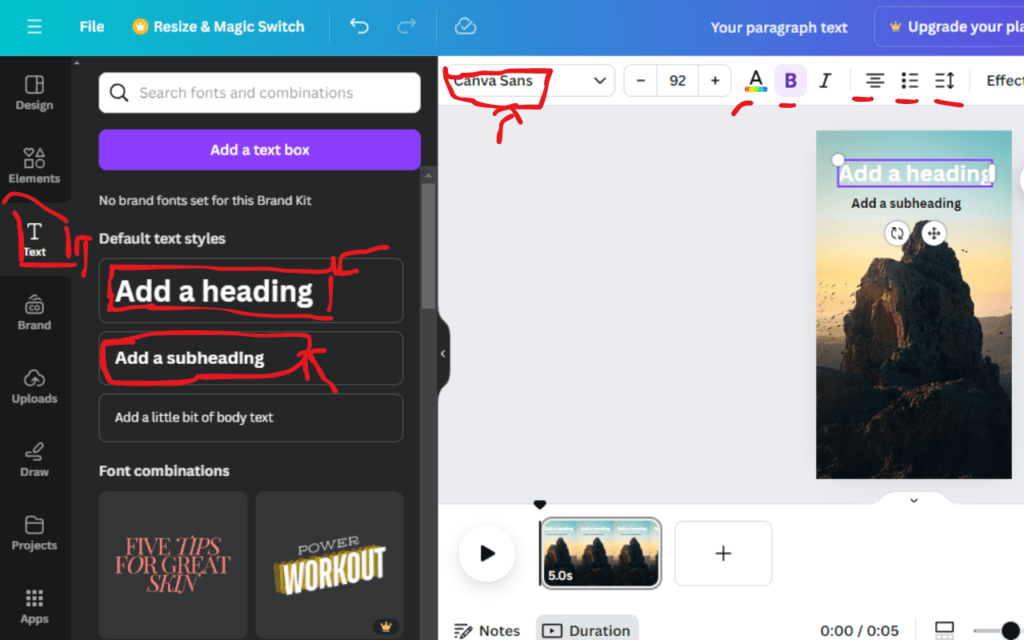
Select effects, animate, and position.
Effects: Text effects like shadow, outline, splice, play an important role in helping people understand the words. And they will want to read so impact is important for creating quizzes.
Animation: Text animation is also important to keep people engaged while watching video animation.
Position: Arrange the text like align on the page, top, left, middle, center, you can also change the aspect ratio like width and height.
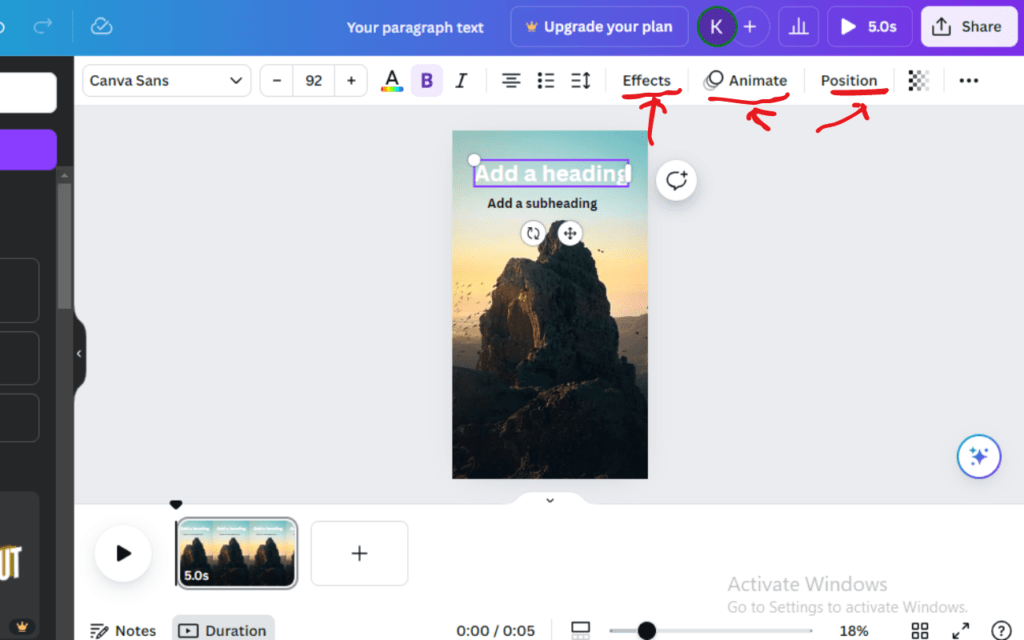
Share, download
Now that you have created the quiz video, click on share on the right side and download.
conclusion
Making free quizzes on Canva is an incredible method for upgrading information maintenance and getting the hang of drawing in and intelligent. By following the means illustrated in this article, you can make various decision quizzes without much of a stretch that spellbinds your crowd. From choosing foundation pictures to redoing text, text styles, and liveliness, Canva offers an easy-to-understand stage for planning instructive and outwardly engaging quizzes.